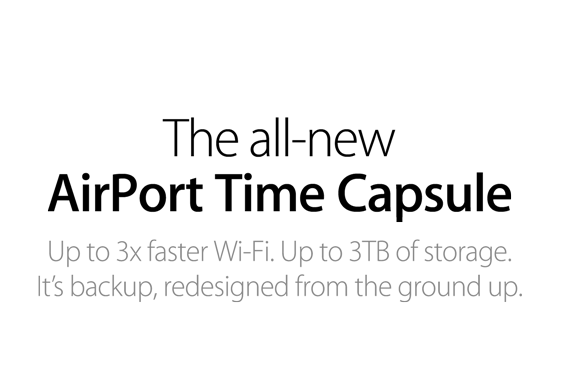


With AirPort Time Capsule, you get a superfast Wi-Fi base
station and an easy-to-use backup device all in one. And backing
up your data couldn’t be simpler. Just set it up once and
AirPort Time Capsule does the rest. It works with Time Machine
in OS X to back up your Mac automatically and wirelessly, so you
never have to worry about losing anything important again. Every
photo. Every file. Every song. Even your apps and OS X settings
are saved. AirPort Time Capsule stores it all — up to 2TB of
data.
We've built a faster time machine.
AirPort Time Capsule is designed to partner seamlessly
with Time Machine in OS X Leopard or later to protect your
data. They work together smartly so that after the initial
backup, only the files you’ve changed are backed up —
automatically, wirelessly, and in the background. Since Time
Machine continuously makes a copy of everything on your Mac
— and saves multiple versions — you can easily access and
restore previous versions of a single file, a folder, or
even your entire Mac. And with an all-new design and
ultrafast 802.11ac Wi-Fi, backing up to AirPort Time Capsule
is up to 50 percent faster than before.
A backup plan for your Mac.
Actually, all your Macs.
Have multiple Mac computers in your home or office?
AirPort Time Capsule can back up and store files for each
Mac on your wireless network. No longer do you have to
attach an external drive to each Mac every time you want to
back up. AirPort Time Capsule spares you the work. Your
computers are always backed up — automatically and
wirelessly.
More than enough space to go around.
AirPort Time Capsule is your one place for backing up
everything. Its massive 2TB hard drive gives you all the
capacity and safety you need. So whether you have 250 songs
or 250,000 songs to back up, room is the last thing you’ll
run out of.

-
54 Mbps
802.11g
-
450 Mbps
802.11n
-
1300 Mbps
802.11ac
Wi-Fi Data Rate
802.11ac. The new definition of fast.
More than just a wireless hard drive, AirPort Time Capsule is
also a full-featured Wi-Fi base station with the latest three-stream
802.11ac technology. Now you can reach data rates of up to 1.3 Gbps3
— triple the previous 802.11n standard. Which means up to three
times faster Wi-Fi.4 You also get double the channel
bandwidth, with 80MHz-wide channels providing more room for more
data to flow faster than ever. And if you have 802.11a/b/g/n
devices, AirPort Time Capsule maximizes that connection as well.
What you do with all that extra speed is up to you.
Simultaneous dual-band support.
AirPort Time Capsule features simultaneous dual-band 802.11ac
Wi-Fi. That means it transmits at both the 2.4GHz and 5GHz
frequencies at the same time. So no matter which band your wireless
devices use, they’ll automatically connect to the best available
band for the fastest possible performance.
Beamforming puts the focus on your device.
With 802.11ac technology comes the intelligent, powerful
beamforming antenna array. Most base station antennas emit an equal
and constant Wi-Fi signal in all directions. But the beamforming
antenna array is smarter — it knows where an 802.11ac device is on
the network. Then AirPort Time Capsule targets its signal to that
device. So your Wi-Fi signal is stronger, clearer, and faster.

A top-down approach to design.
For the all-new design of AirPort Time Capsule, we took an
approach that centered around performance. We made it taller and
put the antennas at the top, creating a higher platform for
dispersing the signal. We also increased the number of antennas.
There are now six of them — three for the 2.4GHz band and three
for the 5GHz band. Together with 802.11ac wireless technology,
they let you connect faster, farther, and with more power than
ever before. The bar for Wi-Fi base stations has been raised. In
every way.
Smaller footprint. More desk space.
The new vertical design not only improves Wi-Fi performance,
it also saves you valuable desk space. At less than 4 inches
square, the footprint of AirPort Time Capsule is 75 percent
smaller than its predecessor. And to keep everything tidy, even
the power supply is built in. Which means AirPort Time Capsule
takes up no more space than it should.

With AirPort Time Capsule, getting your new Wi-Fi network up and
running takes less time — and less effort — than making a cup of
coffee. That’s because a setup assistant is built into iOS and into
AirPort Utility for OS X. As soon as you plug in your AirPort Time
Capsule and connect it to your DSL or cable modem, you can follow
the simple instructions on your Mac or iOS device. There are no
complicated steps to follow and no obscure terminology to learn. The
setup assistant does all the work, so you don’t have to.
Manage your Wi-Fi network from your
iOS device or Mac.
Once your network is set up, AirPort Utility for iOS and
OS X lets you manage and monitor it from your iPad, iPhone,
iPod touch, or Mac. Your AirPort Time Capsule — along with
other AirPort base stations you have connected — appears
graphically onscreen, so you can see your settings at a
glance, make changes, apply updates, and more.
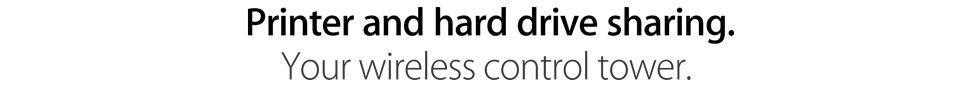
Share another hard drive. Securely.
In addition to the 2TB or 3TB of storage in AirPort Time
Capsule, you can turn any external USB hard drive into another
secure drive to share across your Wi-Fi network and access
securely over the Internet. All the documents, videos, photos,
and other files instantly become available to anyone on the
network, Mac and PC users alike.
Print without wires.
The USB 2 port in AirPort Time Capsule is also great for
sharing a printer across your wireless network. Just plug it in
and everyone on your network can take advantage of one centrally
available printer. Wirelessly, of course.5

-
Get online safely and securely.
AirPort Time Capsule includes a built-in firewall that creates a
barrier between your network and the Internet, protecting your data
from malicious attacks. When you set up AirPort Time Capsule, the
firewall is automatically turned on, so you don’t have to do a
thing. Except enjoy the web with peace of mind.
-
Put out the Wi-Fi welcome mat for guests.
With the guest networking feature, you can set up a separate
Wi-Fi network just for guests. Use a different password or no
password at all. A guest network allows access only to the Internet,
so your primary network — including any external hard drive,
printer, or other LAN-attached device — remains secure.
-
Connect to Wi-Fi from any device.
Mac. PC. iPhone. iPad. Apple TV. Really, any Wi-Fi-enabled device
you have will work with AirPort Time Capsule. That’s because it’s
compatible with devices using the 802.11a, 802.11b, 802.11g,
802.11n, and 802.11ac specifications.
-
Go the wired route if you want.
AirPort Time Capsule includes three Gigabit Ethernet LAN ports
for fast wired connectivity with a desktop computer, network drive,
DVR, or other device.
|